iTunes2Spotify

iTunes2Spotify |
 |
1. iTunes-Einstellungen
2. macOS Catalina (10.15) und neuer: Musik-App
Falls iTunes2Spotify die iTunes-Bibliothek nicht finden kann (namentlich die Datei iTunes Music Library.xml welche sich standardmässig im Musik-Verzeichnis, Unterverzeichnis iTunes befindet), dann kann das daran liegen, dass iTunes momentan seine Mediathek nicht mit anderen Applikationen teilt. Bitte stelle sicher, dass in iTunes folgende Einstellung aktiviert ist:

Die Musik-App unter macOS Catalina, welche dort iTunes ersetzt, bietet leider keine solche Einstellung mehr an. Die Mediathek kann aber manuell als XML-Datei exportiert werden mittels:
Ablage > Mediathek > Mediathek exportieren...
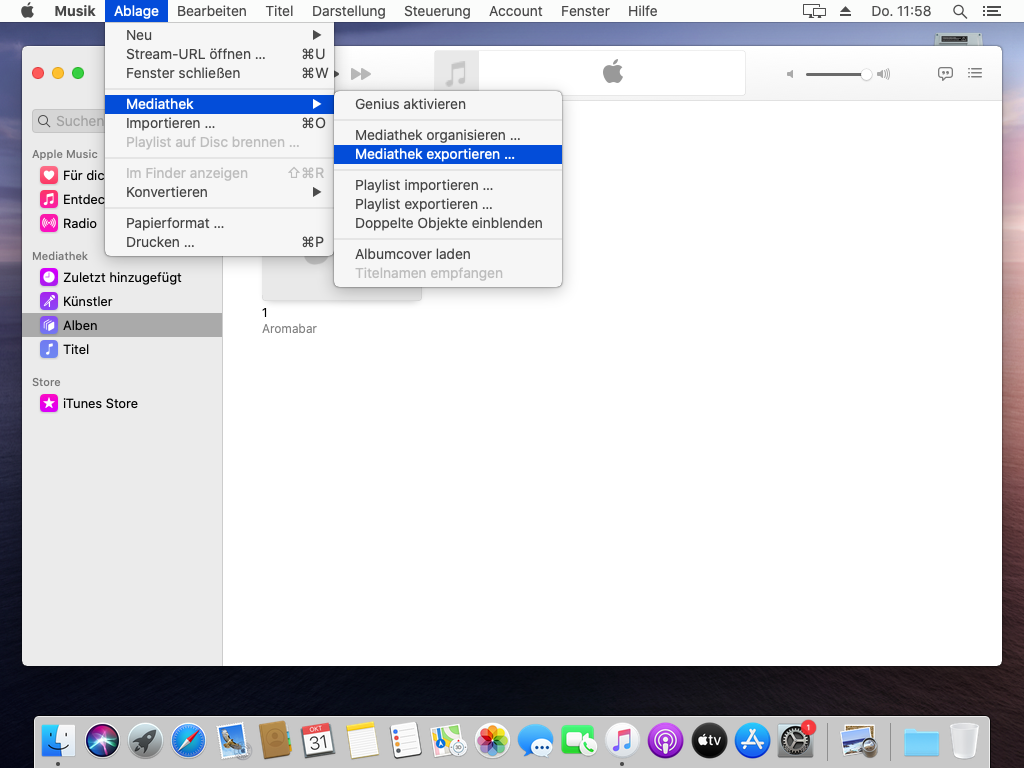
Speichere die Datei unter: Musik/iTunes/iTunes Library.xml

Starte danach iTunes2Spotify neu.
1. iTunes Settings
2. macOS Catalina (10.15) and later: Music App
If iTunes2Spotify cannot find your iTunes library (the file called iTunes Music Library.xml which by default is located in your Music-Folder, subdirectory iTunes), then the reason may be that iTunes currently doesn't share its library with other applications. Please make sure that the following setting in iTunes is activated:
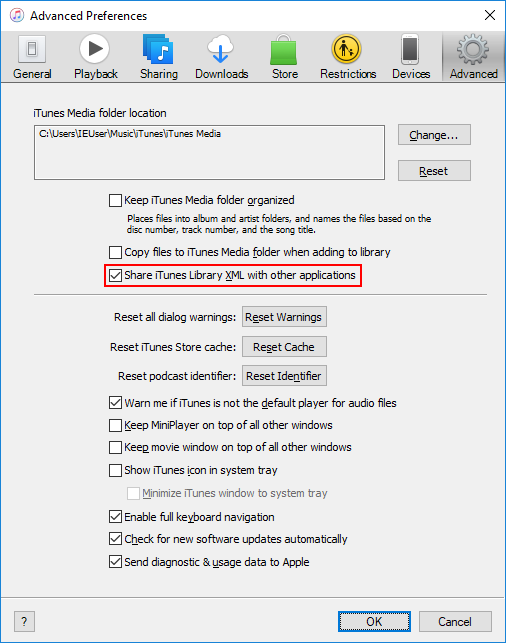
On macOS Catalina, iTunes has been replaced my the "Music" app, which doesn't feature this setting anymore. But the library can be exported manually as XML file by:
File > Library > Export Library...
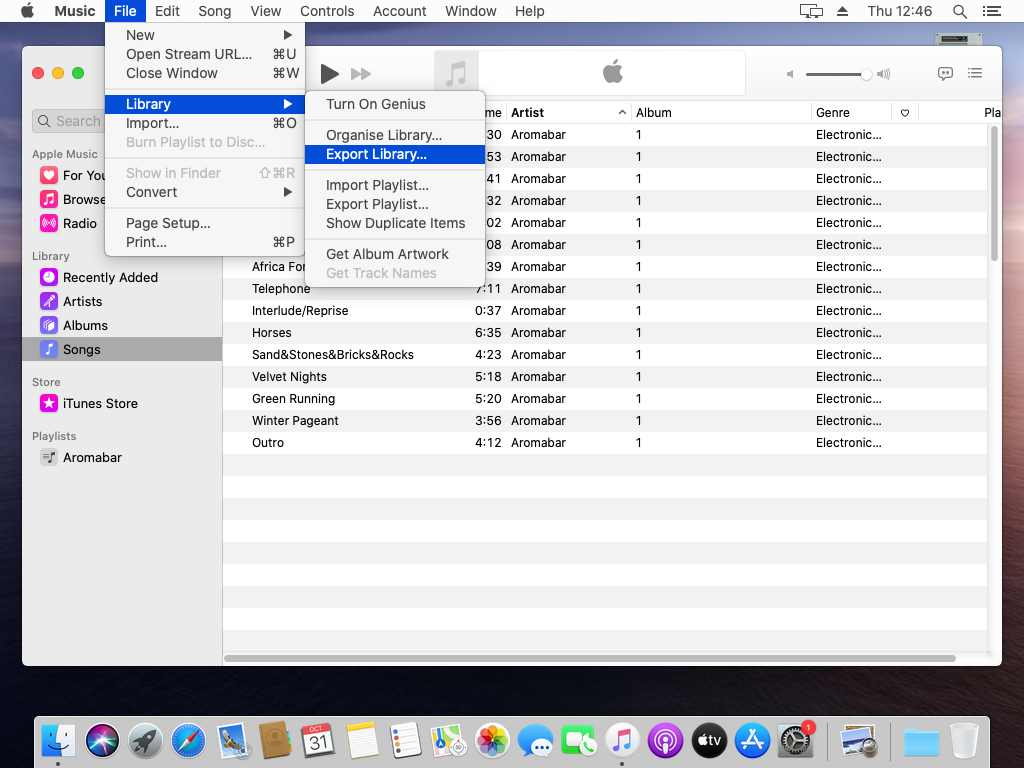
Save the file as: Music/iTunes/iTunes Library.xml

Restart iTunes2Spotify.